Forex Signals filtered
Auto trade is for intraday trading and for scalping
time Frame 5min, 15 min, 30 min,and 60 min.
Currency pairs: Forex Majors,
How to filter the signals?
filter a signal with the trend magic and DNC Bands I trades only in the direction of the trend magic and DNC.
Metatrader Indicators:
NO3 (RSI paint bar 4 periods), optional,
NO (combo filter) optional,
DNC (locKback 20 period),
Trend Magic.
Auto Trade signal ( indicator based on signal MACD )
Buy
The signal is confirmed with the price above the middle band and Tred magic blue line.
Sell
The signal is confirmed with the price below the middle band and Tred magic red line.
In the folder the template
Attach the indicator to any chart for any currency pairs majors, . Once there is a signal you should get an alarm window then confirmation data ( signals details ) would show up in both area A and B, as explained.
If you get two signals, for two different time frames for the same pair..you can open two
separated trades for each signal or choose the higher time frame.
After opening the trade, the signal may disappear, that doesn’t mean the signal is not valid
anymore. You can keep the trade open until it hits target or stop loss.
You can use this software anytime, but it’s highly recommended that avoid major news
releases. Best time would be when the market is quite.
Note you can use this setting of filter also for other signal or arrow. Example with Instant FX Filtered. In the folder other indicators.
Note you can use this setting of filter also for other signal or arrow. Example with Instant FX Filtered. In the folder other indicators.



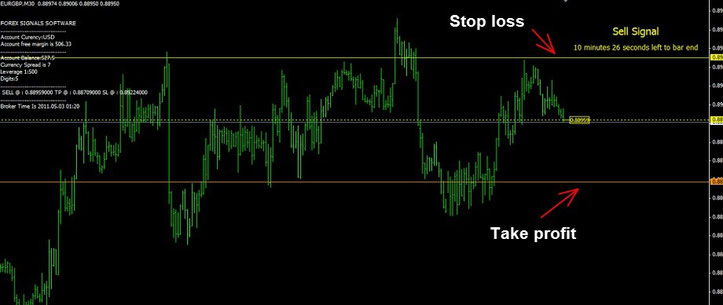
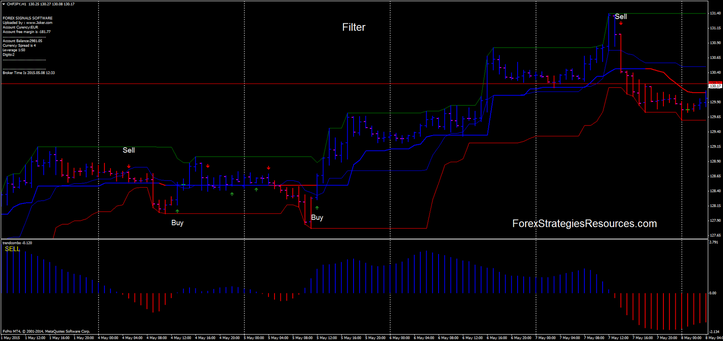






0 comments:
Post a Comment